Storyboard Blog
Slide 1: In this slide we are going to shoot our introduction where we show the actor opening his phone and going to play a song on his AirPods Pro. He is going to pull out his phone, unlock it, and then proceed to go to a music app to begin to play a song. The type of shot in this slide is going to be a POV shot. This is to express to the viewer the same thing the actor is seeing.
Slide 2: During this slide, the main actor is beginning to walk straight forward showing off the AirPods Pro in his ears. This is to show how the AirPods are comfortable to wear and stay in your ears. The type of shot that is going to be during this scene is going to be a medium shot to show off the actor walking. During this shot the audio will match the audio that the main actor is listening to with his airpods.
Slide 3: This slide is to represent the noise cancellation feature of the AirPods Pro. So, we will have someone call the main actors name to try and get their attention but they will not be able to hear them because of the active noise cancellation. The type of shot that will be used during this will be a long shot because the shot is being taken from far away.
Slide 4: In this slide, we will edit our commercial so that it shows it rewinding back to the beginning where the main actor started to turn on the noise cancellation. Then it will show the actor not turning that feature on and then they will begin to walk again and someone else will call their name and this time they will be able to hear it. The type of shot in this scene is a point of view shot because it is using parts from the first slide with some editing.
Slide 5: During this slide, the main actor wearing the AirPods Pro will be walking and someone will call his name and he will respond to them. They will then begin to engage into a conversation because they were able to gather the viewer's attention. This will also be taken as a long shot so that the person calling the actors name as well as the actor are in the view. This is to demonstrate that with the noise cancellation turned off that the person wearing them is able to hear the outside world.
Slide 6: In the last slide, this is going to show the name AirPods Pro on screen as well as the apple logo to close out the commercial. This will be done by editing so the need for a specific type of shot won’t be needed in this slide.

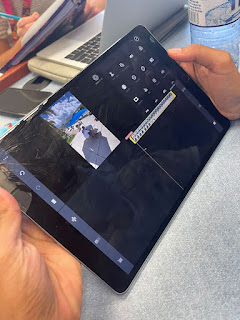

Comments
Post a Comment